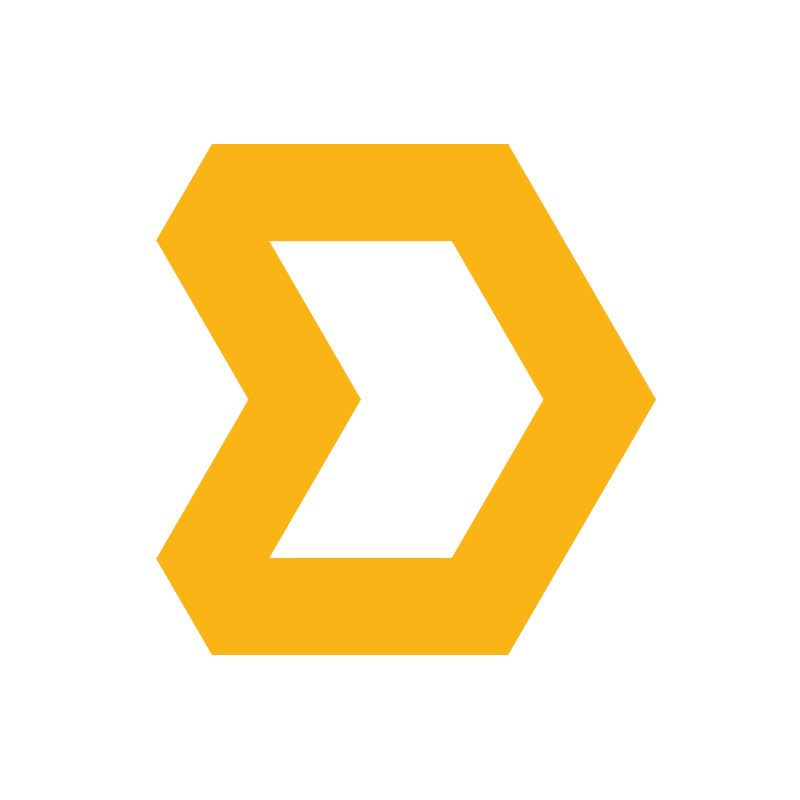Migrating from Marketo to HubSpot can be a game-changer for your company, offering a more user-friendly platform, better reporting capabilities, and improved marketing and sales alignment. However, without a solid plan, the migration can become overwhelming, leading to data loss, broken automation, and reporting discrepancies.
This guide walks you through a step-by-step migration process, ensuring a seamless transition while preserving your essential marketing operations.
Step 1: Define the Scope and Goals
Before jumping into the migration, take time to clarify:
- Why you're switching to HubSpot (cost savings, usability, unified marketing & sales).
- What needs to be migrated (contacts, emails, landing pages, workflows, reports).
- When the migration will happen, including testing and training timelines.
- Who will be involved (marketing, sales, IT, and HubSpot specialists).
Step 2: Audit Your Marketo Instance
A thorough audit of your current Marketo setup helps prevent unnecessary clutter and ensures data integrity. Key areas to review:
✔ Contacts & Lead Data – Clean up duplicates, outdated contacts, and ensure compliance (GDPR/CCPA).
✔ Workflows & Automation – Identify active workflows, triggers, and dependencies to rebuild.
✔ Forms & Landing Pages – Catalog existing assets and determine which need to be recreated.
✔ Emails & Templates – Audit nurture sequences and templates to decide what to transfer.
✔ Reports & Analytics – Save historical data before migration.
Step 3: Prepare Your HubSpot Instance
Setting up HubSpot before importing data prevents delays and data inconsistencies.
🔹 Configure CRM properties to match Marketo fields.
🔹 Enable HubSpot tracking codes on your website.
🔹 Set up user roles and permissions.
Step 4: Export Data from Marketo
Extracting and formatting data correctly ensures a smooth import into HubSpot.
📤 Contacts & Companies – Export in CSV format, including relevant fields (name, email, lead score).
📤 Engagement Data – Export email engagement history, form submissions, and sales activities.
📤 Custom Objects & Lists – Extract all relevant data for segmentation.
Step 5: Import Data into HubSpot
Once data is exported, it’s time to bring it into HubSpot while maintaining consistency.
📥 Map Fields Correctly – Ensure alignment between Marketo and HubSpot fields.
📥 Use HubSpot Import Tools – Upload data while keeping unique identifiers intact.
📥 Verify Data Integrity – Check for errors, missing values, and discrepancies before proceeding.
Step 6: Rebuild Automations & Workflows
Since workflows don’t transfer directly, you’ll need to rebuild key automation processes:
⚡ Lead Scoring – Adjust your scoring model to fit HubSpot’s system.
⚡ Email Nurture Sequences – Test email sequences in HubSpot before activating.
⚡ Forms & Landing Pages – Redesign with HubSpot’s drag-and-drop tools.
⚡ Tracking & UTMs – Ensure URLs, tracking codes, and UTMs function correctly.
Step 7: Test & Validate
Before going live, conduct extensive testing to prevent disruptions.
✅ Check workflows, automation triggers, and lead routing.
✅ Test forms and landing pages for functionality.
✅ Send test emails to verify deliverability.
✅ Ensure sales teams can access contact records.
Step 8: Train Your Team
A successful migration requires user adoption. Train marketers and sales teams on:
📚 Workflows & Automation – Guide them through new processes.
📚 Reporting & Analytics – Help teams understand new reporting structures.
📚 Day-to-Day Operations – Assign HubSpot super-users for ongoing support.
Step 9: Go Live & Monitor Performance
Set a go-live date and make the final transition while keeping a safety net in place.
🚀 Fully transition marketing efforts to HubSpot.
🚀 Keep Marketo active temporarily as a backup.
🚀 Monitor engagement metrics and address any issues.
🚀 Conduct a post-migration review after 30-60 days.
Challenges & Workarounds: What Can’t Be Migrated?
Some Marketo data doesn’t transfer directly to HubSpot and requires manual workarounds:
❌ Email & Engagement History
🔹 Export reports from Marketo and manually import key engagement data into HubSpot.
❌ Smart Lists & Static Lists
🔹 Convert Smart Lists into CSV files and import as Static Lists in HubSpot.
❌ Workflows & Nurture Sequences
🔹 Document triggers and actions before rebuilding in HubSpot.
❌ Lead Scoring Model
🔹 Adapt Marketo’s lead scoring logic to fit HubSpot’s system.
❌ Custom Objects & Relationships
🔹 Use HubSpot Custom Objects (Enterprise Plan) or map data to standard properties.
❌ Landing Pages & Email Templates
🔹 Recreate assets manually in HubSpot’s drag-and-drop builder.
❌ Marketing Analytics & Attribution Data
🔹 Export historical attribution data for reference and rebuild reports in HubSpot.
❌ Sales & CRM Activity
🔹 Sync with HubSpot CRM and import past sales data as notes or custom properties.
Key Takeaways
✔ Easily Migrated: Contacts, companies, form submissions, basic lead data.
✔ Requires Effort: Emails, workflows, lead scoring, engagement history, analytics.
✔ Solution: Export reports, manually rebuild workflows, and leverage HubSpot’s automation tools.
A well-executed migration ensures minimal downtime and maximizes the benefits of HubSpot’s powerful marketing and sales tools. With careful planning and execution, your company can enhance efficiency, improve reporting accuracy, and drive better engagement with HubSpot.
Need help with your Marketo to HubSpot migration?
Our team specializes in seamless transitions to help agencies like yours make the switch without hassle.
Contact us today! 🚀